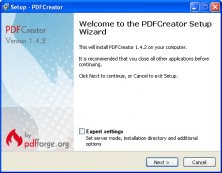 PDF creator is a tool for creating PDF documents from within any Windows
application that offers the possibility to print a created document.
This application is installed as a virtual printer that produces a PDF
version of an input document. When you choose the print command in your
host application, you get to chose the PDFCreator as the target printer,
for it to create the PDF document. The application can run on a remote
server, too, where multiple users can work from a same folder of files.
PDF creator is a tool for creating PDF documents from within any Windows
application that offers the possibility to print a created document.
This application is installed as a virtual printer that produces a PDF
version of an input document. When you choose the print command in your
host application, you get to chose the PDFCreator as the target printer,
for it to create the PDF document. The application can run on a remote
server, too, where multiple users can work from a same folder of files.You are also able to set security parameters of the produced document: permissions to access, change/modify the document, print it, copy the text, etc. Inclusion of a digital signature will ensure your ownership.
Documents can be emailed directly from the application. You can also create archived files with embedded fonts, if you need to store the document for a long time. Apart from PDF files, it is possible to convert documents into images in one of the many formats that include PNG, JPG, TIFF, BMP, PCX, as well as PS and EPS documents.
The whole interface is a simple table-like window that lists the files being processed, much like the printer queue you could expect to see. Two toolbars provide support for the converter operations and email-related actions.
Uses GPL-Ghostscript 8.64 now, Improved PDF/A compatibility, New output format SVG (experimental), Improved check for updates on PDFCreator,Improved COM interface and some minor bugs are fixed.
No comments:
Post a Comment